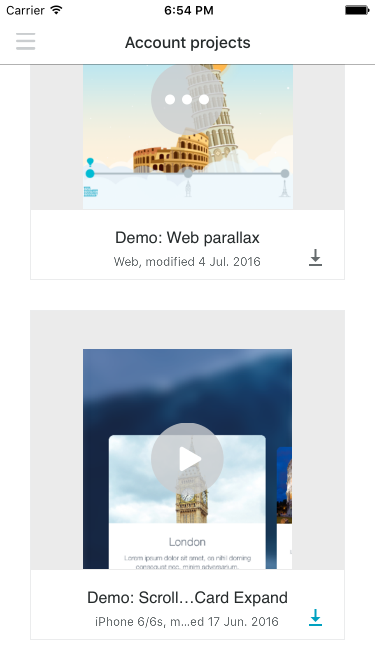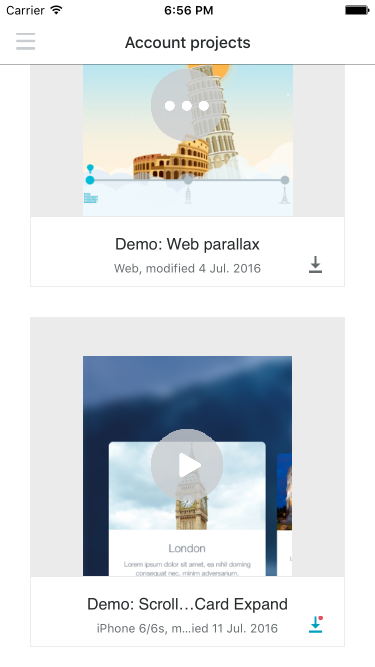To experience how your app's prototype will look and feel on the actual device you are designing for, you can use the Proto.io app. You can:
- Log in with your Proto.io account credentials and access all your projects (also switch between accounts).
- Use the app without the need to login to preview projects shared using Share links.
- Preview your projects in full screen without any obstructions.
- Interact with your projects using all supported touch gestures: Pinch, swipe, tap, tap & hold and more.
- Preview any Proto.io prototype on any device/screen size regardless of the device /screen size it was designed for.
- Confidently preview your Proto.io prototypes, even when your connection is unreliable or non-existent. This requires having previewed these projects while being online, which results in them being downloaded on your device.
Get the Proto.io App
To get started you need to download the Proto.io app from the App Store and Google Play.
- For iOS - App Store: https://itunes.apple.com/us/app/proto.io-player/id854504039
- For Android - Google Play: https://play.google.com/store/apps/details?id=io.proto.player
Previewing a prototype offline - "On This Device"
With our native iOS and Android apps, you can download your prototypes to your device and use them while offline. It's just like having your prototype on your phone. It's always there, loads fast, and performs well. You never need to worry about the connection to confidently demo it.
Download your prototype
Downloading your prototype on your device is as easy as launching it. Any prototype you view on your device is automatically downloaded.
|
The blue icon indicates that the particular project has been downloaded and is available "On this Device" |
The red bubble next to the "On this Device" icon indicates that an updated version is available to download. |
View your prototype
Your downloaded prototypes can be accessed in the 'On this device' section of the menu. These prototypes are on your device and ready to be demoed when you are.
Delete downloaded prototypes
If you don't want to retain certain prototypes on your device in order to save space, touch and hold on the thumbnail and you will be prompted to select projects to be deleted.
Reloading your prototype
You can pull down to refresh your projects list. You can also reload the prototype you are previewing in the Proto.io app, by tapping on the relevant option in the Options menu that appears on a three-finger tap or when shaking your device.
How to use the Proto.io app
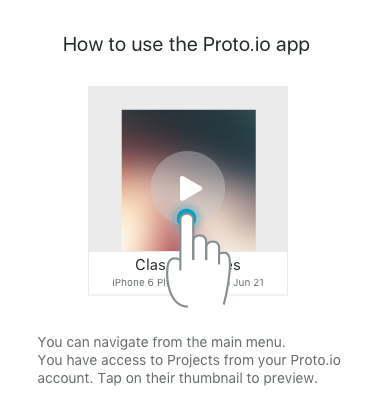 |
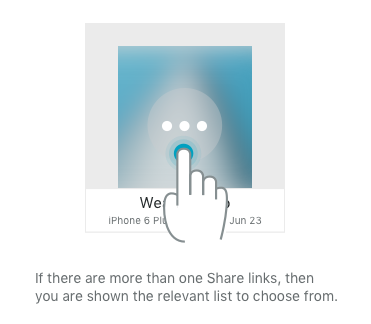 |
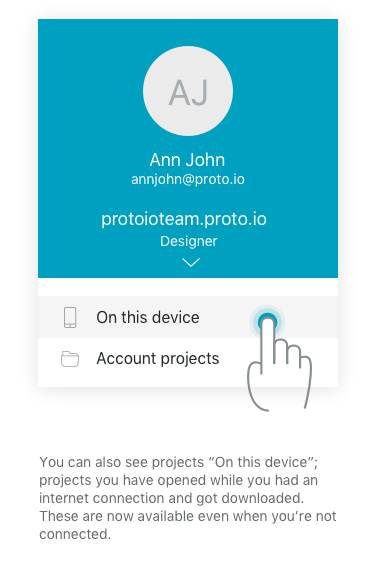 |
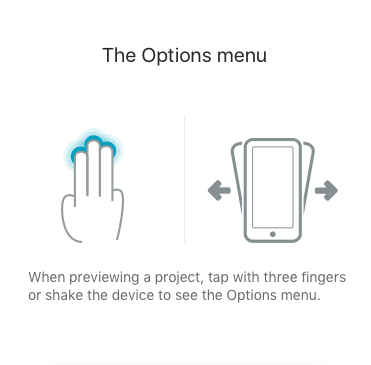 |
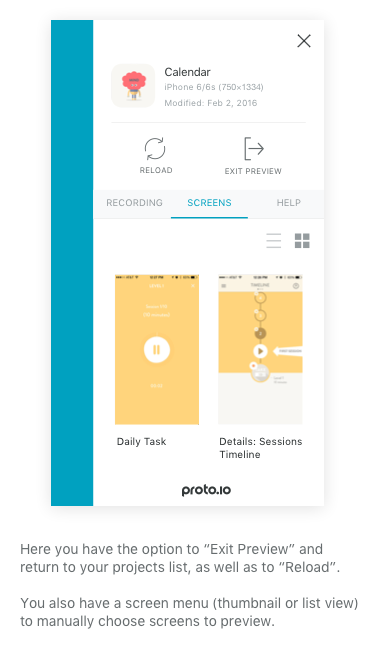 |
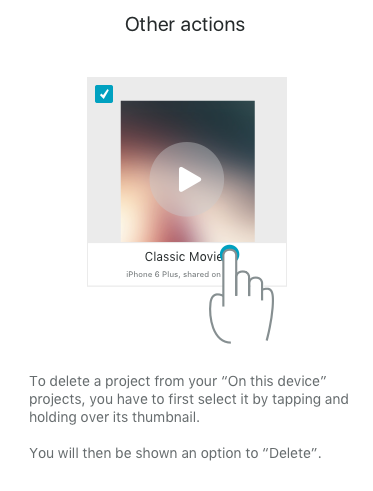 |