Custom Device
Custom Devices are accessible from the Side menu of the Dashboard. They are the devices you specifically define (name and size mainly) for using in your projects. Proto.io already has a default list of the most popular devices to choose from. When creating a new project you have to choose the device you will be designing for. Once you do, the canvas in the Proto.io Editor takes the appropriate dimensions.
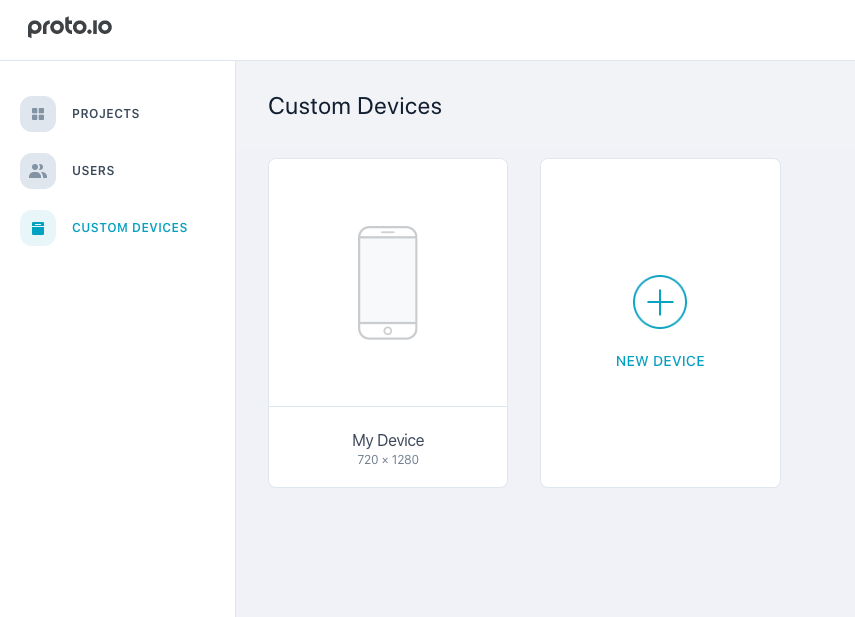
Properties
Choosing an available template device auto-completes the necessary fields and selects a suitable device icon. Customizing the device’s properties requires defining the following fields:
- Device Template
- Orientation (Portrait/Landscape)
- Portrait dimensions (pixels)
- Landscape dimensions (pixels)
- Device icon
- Device Skin

The Advanced Properties
- Default Component Library
- Runs Natively on iPhone, iPad, Android, Custom or None
- Device Cursor (Distinguish for web or touch)
- Device Pixel Ratio (Used to determine the default size of the components being attached.)
